Why All Small Business Websites Should Have An Online Contact Form
August 17th, 2009On all the websites I develop, I strongly recommend that clients add an online contact “form” to make it easier for prospective customers to contact them. My own experience seemed to indicate that folks are more likely to fill out a contact form that’s embedded in a website page, rather than clicking on an email address link that opens their mail application. I decided to actually gather some real data, and post the results to my blog – so here it is.
The vast majority picked the contact form: 76% of potential customers contacted me via my contact form, while 24% contacted me via email. This data was collected over the month of July of 2009 and covers a total of 37 inquiries. It does not include folks who contacted me by phone, but typically this is less than 1 per week. This would indicate that potential customers are three times more likely to use my embedded contact form than they are to click on my email address. To see what my contact form looks like, click here.
Let’s example possible reasons why this might be happening.
Reasons why people might like contact forms better than email
1. Less Thinking Required
When you fill out my contact form, you fill in fields that I’ve set up for you to fill in. You fill in your name, your email, your phone, your contact preference, and your question/comments. Very little thinking is required. But when you send me an email, you have to create a subject, an introduction, a closing, and remember to add whatever contact information you want to put down. Whenever you make folks think, you make them work harder than they should have to, and it decreases the usability of your website.
2. Don’t Have To Leave The Page and Open Another Application
When you use my online contact form and hit “submit”, you’re done. You stay on my website and get a nice friendly thank you message. But if you send me an email, you first have to actually have an email application installed and configured. If this is done, then it will open automatically when you click on my email address. However, if this isn’t set up, then you need to carefully copy and paste my email address from my website into your mail application. Too much work!
3. Faster
As long as I haven’t required folks to fill out a lengthy form, it’s much faster for them to fill in fields and hit submit. Contact forms should be kept as short as possible for ease of use.
4. More Private
Let’s say you’re at work, and you’re looking for a marriage therapist. If you find a therapist that has an online contact form, you just fill it out and click submit. No need to make a phone call that someone can overhear. No need to use a work email application. Just fill it out and submit. Nice and private.
Reasons why I prefer contact forms versus email
1. Spam prevention: My contact form has math captcha built in – meaning that I get zero automated spam via my contact form. Not so with my email address.
2. Field Validation: I require certain information to be sent – email addresses and phone numbers are required – so that I can actually contact people back. Not so with some of the emails I get.
3. IP Address: When folks fill out my contact form, I capture their IP addresses. This way I can find out what city they are in, and actually match their visit to my website traffic tracking system, and see where they went on my website before I contact them back. Knowing what they’ve already viewed on my website makes our conversation more efficient.
4. I get to say “Thanks” right away. When folks hit “submit” on my contact form, they are automatically redirected to a page were I say “thanks for contacting me” and offer them links to some helpful blog articles. If they send me email, they get nothing until I respond to their email.
5. I get an email either way – it’s no more work for me when folks use my online contact form versus my email – both methods result in me getting an email to the identical address.
So for all these reasons, I always put contact forms on the websites I develop, in addition to providing email addresses and phone numbers. For my business, this has proven to be the way prospective clients prefer to make their initial contact. It’s possible that your business may be different, but unless you put all three (contact form, email, phone) on your website, you may be missing out on giving prospective clients a way to contact you that’s easiest for them.
And this is why you have a website, right? You want more clients? So why not make it as easy as possible for them to contact you! Say “yes” to online contact forms!
Jill--------------
J. Olkoski
Aldebaran Web Design, Seattle
Jill Olkoski has a BS in Engineering, a BS in Computer Science and an MA in Clinical Psychology. She delights in using her advanced technical and psychological skills to help small business owners develop cost-effective and successful websites.

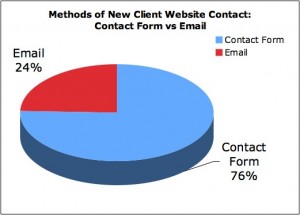
March 15th, 2010 at 1:04 pm
Any suggestions on which contact form site (Ultimate Form Mail, Free Contact Form, etc.) that could supply me with forms and code that I could modify?
March 15th, 2010 at 2:37 pm
Hi Martin,
I’ve used Free Contact Form before, but it’s a little difficult to modify and add extra fields. It’s PHP based, and so you’d need to make sure your hosting company support whatever language the contact form script is written in. I used to use my website host’s formmail script, but now I have a custom one that I use that’s PHP based. I suggest asking your hosting company what formmail they might support.