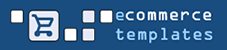April 8th, 2008
I’ve had several clients ask me how to resize images, and so I’ve compiled this list of free image resizer programs that are available for different platforms. If you have one you like to use, please let me know and I’ll be happy to add it to my list.
Read the rest of this entry »
Posted in Tutorials | 2 Comments »
April 8th, 2008

If you’ve got a page in WebYep that’s got a large amount of content, you may want to help your visitors get quickly to the section they’re interested in. In order to do this, you need to add an “anchor” to the section you want them directed to, and you need to add a “link” to the anchor at the top of the page. This tutorial assumes you have WebYep installed and have a “Rich Text” element already configured on your page.
Read the rest of this entry »
Posted in Tutorials | Comments Off on Adding On-Page Anchors in WebYep
April 2nd, 2008

WebYep is a great content management tool, but sometimes clients get unexpected results when they copy and paste content from other applications, like Word. (Other applications like WordPress Blogs behave the same way). If you’re composing in the WebYep window, you most likely won’t have any issues, but if you try to copy and paste content, like text, from other word processing applications, or even from your internet browser window, you might run into issues.
Read the rest of this entry »
Posted in Tutorials | Comments Off on Pasting into WebYep – Avoiding Unexpected Results
March 29th, 2008
Adding a new category to your ECT online store is easy to accomplish. This video tutorial will show you how.
Read the rest of this entry »
Posted in Tutorials | Comments Off on How To Add A Category in an ECT Online Store
March 29th, 2008

If you only need to sell a few items from your website or collect different sums of money (like I do on my payment page) you could use a PayPal Buy Now Button to accomplish this. You’ll need to have already set up a PayPal Business/Merchant Account before watching this tutorial video.
Read the rest of this entry »
Posted in Tutorials | Comments Off on How To Add A PayPal Buy Now Button
March 26th, 2008
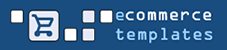
This video shows you how to add a product to your eCommerce Templates (ECT) online store. It assumes that you already have categories set up. If you don’t have categories set up, please watch that video first before you try to upload products, because you will want to put them into categories.
Read the rest of this entry »
Posted in Tutorials | Comments Off on How To Add A Product To Your ECT (ECommerce Templates) Online Store
February 27th, 2008

This is a video tutorial covering how to add an image to a WordPress post. It assumes that you already know how to login to your WordPress Dashboard and know how to write a post.
Read the rest of this entry »
Posted in Tutorials | Comments Off on How To Add An Image To A WordPress Blog Post or Page
February 19th, 2008

I made this diagram and explanation to help clients help me set up their website pages that use Web Yep, my favorite content management tool. Web Yep is good, because clients can’t inadvertently damage their websites. This is because Web Yep keeps clients in specified areas that are called “Elements”. If you know HTML, you can use the Web Yep editor to create HTML code. But if you don’t know HTML, Web Yep will need to be configured as described below:
Read the rest of this entry »
Posted in Tutorials | 6 Comments »
February 17th, 2008

This video tutorial takes you through the basics looking at your website statistics using Web-Stat, my favorite website traffic tracking service. If you want to sign up for Web-Stat, click here, they have a 30 day free trial. Enjoy the video!
Read the rest of this entry »
Posted in Tutorials | Comments Off on Web-Stat Traffic Tracking – An Introductory Video
December 31st, 2007

This video tutorial takes you through the basics of creating a post in a WordPress blog. No matter what WordPress looks like on the outside, the administration area is always the same, and therefore this tutorial will apply no matter what theme of WordPress you may use. This video assumes you already know how to login to the WordPress Dashboard.
Read the rest of this entry »
Posted in Tutorials | 2 Comments »