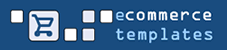November 23rd, 2009
It seems like all my blog article ideas lately come from my clients, so here’s another one. A client got an invitation to try out DreamHost PS (Private Servers) and wanted to know whether he should sign up.
Read the rest of this entry »
Posted in Tutorials | Comments Off on DreamHost Private Servers PS – Should You Try It?
November 9th, 2009
One of my clients asked me how she could embed a PDF document into her WordPress blog today. After some searching, I found the answer and wanted to document it here so that my other clients and blog readers can learn how to do this.
Read the rest of this entry »
Posted in Tutorials | Comments Off on How To Add A PDF Document To Your WordPress Blog
March 3rd, 2009
My website clients often want to be able to send out newsletters to their customers. Sending out newsletters without being labeled a spammer is tricky business. Many folks opt to use a monthly fee-based service like Constant Contact or My Emma, which send out emails using their own mail servers. But if you have an ECT online store, you can utilize a “mod” from ECT Modifications called Advanced News Letter that costs around $25 (one time charge). It sends out emails from your website using your ECT online store program. This article explains how to send out email using this particular mod.
Read the rest of this entry »
Posted in Tutorials | Comments Off on ECT Online Store Newsletter Mod from ECT Modifications
October 2nd, 2008
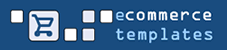
This article is written for clients who may have just had their ECT (Ecommerce Templates) online store upgraded to a new version. One of the wonderful things about using ECT for your online store, is that they are very dedicated to continually improving their product, and come out with updates (newer versions) on a very regular basis. How do you, as an ECT store owner get the most out of your upgrade? Read on.
Read the rest of this entry »
Posted in Tutorials | Comments Off on Upgrading your ECT (Ecommerce Templates) Online Store Version
September 24th, 2008

I work on website redesigns, which means I often work in a temporary subdirectory. When I’m ready to launch the website, I move the files from their temporary home, into their permanent home, typically under the root of the website. But if I’ve installed WebYep on a client’s website, moving these files will break things, and since I can’t find this on WebYep’s FAQ page, I’m posting it here in the hopes of helping others.
Read the rest of this entry »
Posted in Tutorials | 3 Comments »
June 30th, 2008


I’ve had a few clients ask me this question, so I’m posting the answer here – because it wasn’t super easy to find on the internet. When you get to the end of a line and hit “return” on your keyboard – what do you want to happen? Sometimes you want a new paragraph. Sometimes you might just want a line break. This short tutorial shows you how to accomplish this. It works for WebYep and WordPress…and probably for many other text editors that might use TinyMCE or FCKEditor or others.
Read the rest of this entry »
Posted in Tutorials | 11 Comments »
May 27th, 2008

(Important: If you’re reading this, you’re NOT on DreamHost’s website, you’re reading my blog. This is AldebaranWebDesign.com, not DreamHost.com – DO NOT CONTACT ME FOR ASSISTANCE – Go To DreamHost.com)
Website hosting, like many other things in life, is not guaranteed to have 100% uptime. There may be times when your website is down, or loading slowly. If you are using DreamHost as your website hosting company, it’s a simple matter to submit a support ticket to find out what’s up and get whatever may be causing the issue resolved. This article assumes you are using DreamHost.com for your website hosting company. Note that I no longer recommend DreamHost to my clients and one of the many reasons is that it’s become too darn hard to contact them. They have no phone number to call, no live chat, and their support ticket turnaround time is too long.
Posted in Tutorials | 16 Comments »
May 19th, 2008

NOTE: I no longer recommend using DreamHost to my clients. One of the problems with using their feature is they create a blog.old file that stays there forever. It’s a bad system – I’ve tried to tell them it’s a security issue, they didn’t care. I’ve seen this blog.old file get hacked into over time. The best way to keep your WordPress up to date is to login and watch for updates and do them right from the WordPress Dashboard.
Posted in Tutorials | Comments Off on How To Upgrade Your WordPress Blog Using DreamHost’s Control Panel
May 19th, 2008
 If you’re changing from one website designer to another, it’s important to know how to reset your FTP information in your website hosting account. This article assumes that you have DreamHost as your website hosting company. Note: I no longer recommend DreamHost as a hosting company.
If you’re changing from one website designer to another, it’s important to know how to reset your FTP information in your website hosting account. This article assumes that you have DreamHost as your website hosting company. Note: I no longer recommend DreamHost as a hosting company.
Read the rest of this entry »
Posted in Tutorials | 2 Comments »
April 15th, 2008
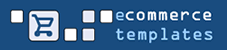
Here are step by step instructions for setting up PayPal Website Payments Pro with your ECT (ECommerce Templates) online store. “Pro” allows you to accept credit cards directly in your online store without sending your customers through PayPal – it communicates with PayPal in the background. Note, you MUST have PayPal Website Payments Pro fully activated – if you only have Website Payment Standard, this will not work!
Read the rest of this entry »
Posted in Tutorials | Comments Off on Setting Up PayPal Website Payments Pro with ECT Online Store