Upgrading your ECT (Ecommerce Templates) Online Store Version
October 2nd, 2008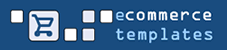
This article is written for clients who may have just had their ECT (Ecommerce Templates) online store upgraded to a new version. One of the wonderful things about using ECT for your online store, is that they are very dedicated to continually improving their product, and come out with updates (newer versions) on a very regular basis. How do you, as an ECT store owner get the most out of your upgrade? Read on.
The ECT online store is a very complex application. There are hundreds of files, some with thousands of lines of code in them. Each time a new version is released, a subset of these files are updated. Click here to learn how to have ECT notify you of new releases. Once your web developer has updated your store to the latest version, it will be important for you to do a review of what’s changed so that you can make the most out of your improved online store. It’s also a good idea to take this opportunity to review what ECT can offer, because there might be a wonderful feature you store already had that you weren’t aware of.
The first thing I’d recommend, is that you know what version your old store was, and what the version of the new store is. This will help you figure out what’s changed. Your web developer should give you this information. If you log into your store’s admin area, the version number appears at the top of the screen.
Once you know the old and new version numbers, it’s time to scour the ECT website to see what might have changed. Keep in mind that some changes will be bug fixes, while other changes will be new features.
Here’s a list of links inside the ECT website that I recommend visiting to look for what might be different in your new version:
http://www.ecommercetemplates.com/support/forum.asp?FORUM_ID=21
Click on every release that’s beyond your old one up to and including up to the new one.
http://www.ecommercetemplates.com/phphelp/ecommplus/parameters.asp
This is a list of parameters that can be set. Often ECT will highlight the most recent ones.
http://www.ecommercetemplates.com/phphelp/ecommplus/about.asp
This is a features list, review them.
http://www.ecommercetemplates.com/help/admin-help.asp
Look on the right hand side under “Admin help” and click on each one.
The best way to get the most out of your ECT online store, is to really spend time looking around and reading about all of the features. Most clients won’t need to utilize all of them, but there are certainly always new features with each version upgrade, so take the time to learn and discover!
Jill--------------
J. Olkoski
Aldebaran Web Design, Seattle
Jill Olkoski has a BS in Engineering, a BS in Computer Science and an MA in Clinical Psychology. She delights in using her advanced technical and psychological skills to help small business owners develop cost-effective and successful websites.
