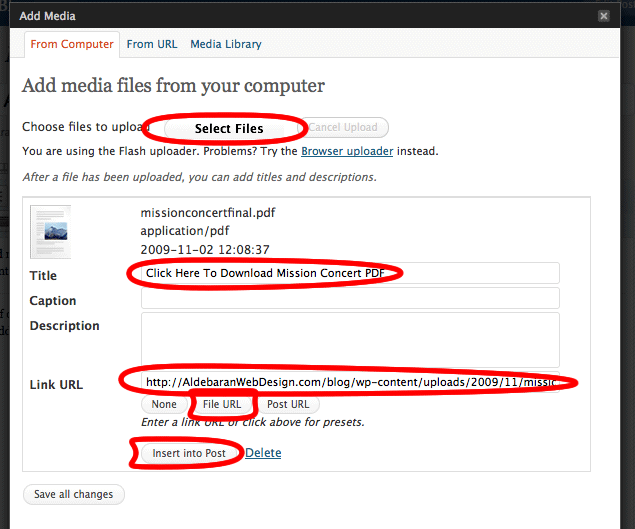How To Add A PDF Document To Your WordPress Blog
November 9th, 2009One of my clients asked me how she could embed a PDF document into her WordPress blog today. After some searching, I found the answer and wanted to document it here so that my other clients and blog readers can learn how to do this.
You embed or add a pdf document much the same way you add an image:
1. However instead of clicking on the first “Add An Image” icon, you click on the last one “Add Media”. It looks like a little dot with spikes, like a star.
2. Next, just like adding an image, you click on “Select Files” and navigate to your PDF file.
3. Change the title to something obvious like “Click Here to Download Blah”, so that folks will know what will happen when they click on the link.
4. Be sure to click “File URL” under the “Link URL” section.
5. Then click “Insert Into Post”.
Here’s a screen shot of the “Add Media” window with the important parts circled in red:
Jill--------------
J. Olkoski
Aldebaran Web Design, Seattle
Jill Olkoski has a BS in Engineering, a BS in Computer Science and an MA in Clinical Psychology. She delights in using her advanced technical and psychological skills to help small business owners develop cost-effective and successful websites.