Blog SEO – Using Post Titles and Post Slugs
March 4th, 2008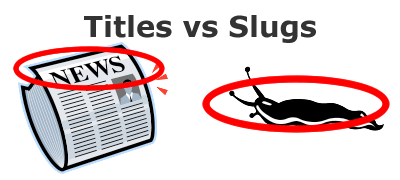
To optimize your blog for search engines (search engine optimization or SEO), you should understand how much of an impact individual post titles can have on your post’s rankings, and how to manipulate post slugs. Titles and slugs?!
When first creating a new WordPress post, you enter a title:
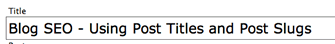
If you have the plugin installed called “Optimal Title”, then you’re in luck, because it will make the post title also show up as the page title with your blog title afterward, which is important for SEO. In page titles, positioning matters, and so when you create blog articles, put the most important keywords first. This is critical to the search engine ranking positioning for your blog posts.
Next, take a look at the “Post Slug” field. It looks like this:
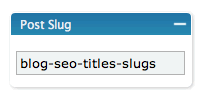
Why is it called a “Slug” – I have no idea. If you leave it blank, the “slug” or page name of your blog will be set based on the settings in “Options” -> “Permalinks”. My setting is this: /%postname%/, meaning that if I didn’t set the slug, this post’s URL would look like this:
AldebaranWebDesign.com/blog/Blog-SEO-Using-Post-Titles-and-Post-Slugs/
But that’s a bit long and there’s no sense in having your post URL be overly lengthy, and this is where “Post Slug” comes in handy.
Post Slug will overrule the Permalink setting, so you can make them nice and short, and make sure they only include keywords. So if I use the post slug field like it’s shown above, my post URL will look like this:
AldebaranWebDesign.com/blog/blog-seo-titles-slugs/
Nice and compact and contains only the most important keywords.
Here’s a screenshot of this post in my browser, just to one more time, emphasize the difference between page title and slug.

So three things to remember:
1. Make sure “Optimal Title” or something like it is set up in your blog so that your blog post titles come before your blog name in your browser’s page title.
2. Put your most important keywords in your blog titles first.
3. If you have a long title, use the slug to make it shorter.
--------------
J. Olkoski
Aldebaran Web Design, Seattle
Jill Olkoski has a BS in Engineering, a BS in Computer Science and an MA in Clinical Psychology. She delights in using her advanced technical and psychological skills to help small business owners develop cost-effective and successful websites.

March 5th, 2008 at 1:37 pm
Great tip! Thanks Jill