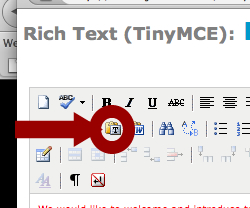Pasting into WebYep – Avoiding Unexpected Results
April 2nd, 2008
WebYep is a great content management tool, but sometimes clients get unexpected results when they copy and paste content from other applications, like Word. (Other applications like WordPress Blogs behave the same way). If you’re composing in the WebYep window, you most likely won’t have any issues, but if you try to copy and paste content, like text, from other word processing applications, or even from your internet browser window, you might run into issues.
Troubleshooting Unexpected Results
If you copy and paste into the first “Rich Text” window, all may look fine, but there may actually be hidden HTML tags that will mess up your page. It’s always best to either enter content directly (by typing) or from pasting from a Plain Text Editor. (Word is NOT a Plain Text Editor. Plain Text Editors are “WordPad” or “TextEdit” or “NotePad”.) If you are pasting content, you should always paste into the “Paste As Plain Text” using the little icon that looks like a yellow clipboard with a T on it. This will strip away any invisible HTML.
Take Home Message:
Don’t paste from Word or any other non Plain Text Editor tool directly into the WebYep window, and this includes copy and pasting from the Internet. If you are going to paste, make sure it’s from a Plain Text Editor like “WordPad”, “NotePad” or “TextEdit”. If you must, must paste from Word, try out the little icon with the clipboard and the “T” (paste as plain text) on it. This is the most common issue my clients have with WebYep – so please be sure to follow this rule 100% of the time.
--------------
J. Olkoski
Aldebaran Web Design, Seattle
Jill Olkoski has a BS in Engineering, a BS in Computer Science and an MA in Clinical Psychology. She delights in using her advanced technical and psychological skills to help small business owners develop cost-effective and successful websites.